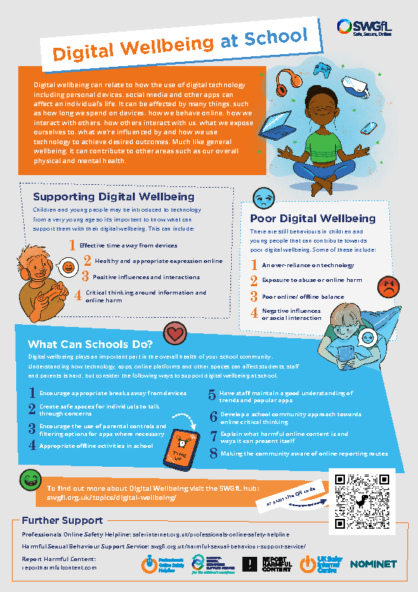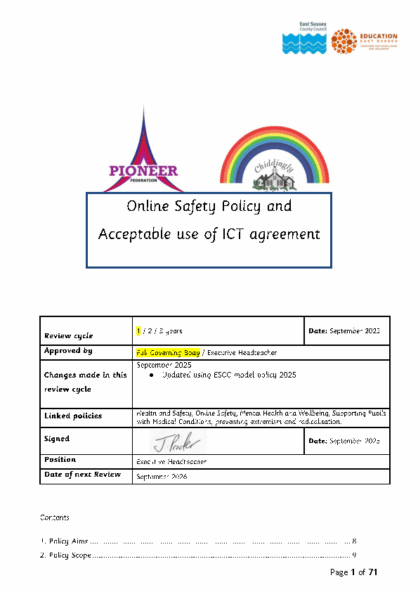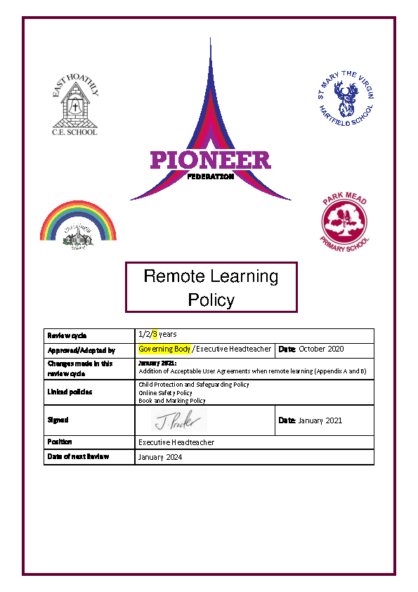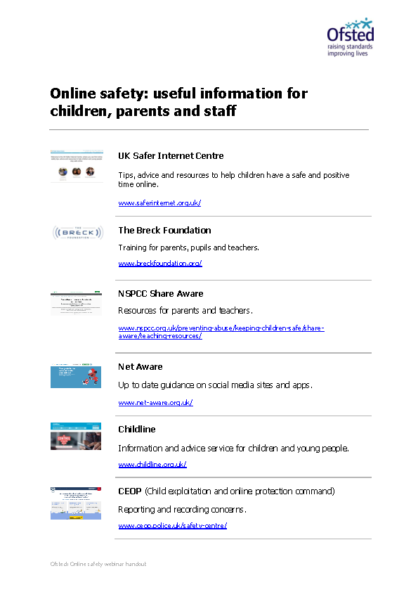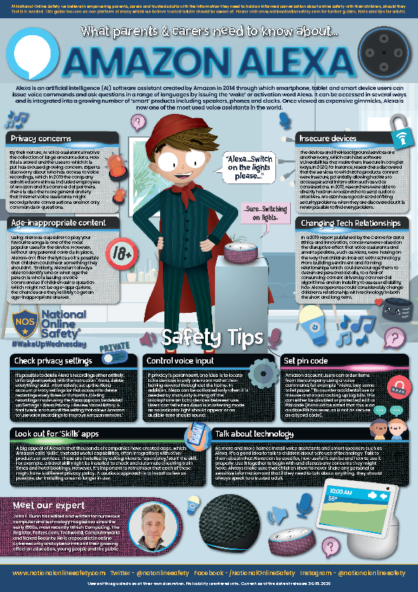At Chiddingly, we are committed to safeguarding and promoting the welfare of all our children and we expect all staff, volunteers, parents and carers to share this commitment. If you have any concerns about the welfare of a child, please email dsl@chiddingly.e-sussex.sch.uk
As we are now living in a digital age, it is becoming more and more important for teachers and parents to keep up to date with the technological advances that are going on around us in order to protect and safeguard our children. The school has subscribed to a magazine called 'Digital Parenting' which will give teachers and parents resources and ideas for how to support children's online learning and understanding, while safeguarding them against the many risks. Once the magazine is in school, we will distribute for you to read. The website that supports this magazine has some effective tools which may be useful for you and your children - www.vodafone.co.uk/newscentre/smart-living/digital-parenting
If you have any concerns or queries regarding your child's online behaviour, please come and see Mrs Vile, Mr Procter or your child's class teacher.
Every Windows laptop in our school that children have access to will have The Big Red Button installed. This button is located at the top right corner of the computer screen. The children are taught that if something on-screen upsets or worries them, perhaps they might feel uncomfortable by what they have seen or heard, they should immediately click on The Big Red Button. Once activated, the computer screen will be covered with a colourful scene with a written message that instructs the child to get adult help.
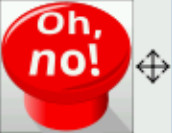
Safer Internet Day
These are the ideas we came up with about how to stay safe online.
We should:
- Talk to your mum and dad or trusted adult if something
pops up. - Search things with an adult if you aren’t sure.
- Make sure you have your parents permissions to go on a
website/app. - You have to have screen breaks like we did on wellbeing
Wednesday in lockdown.
We shouldn’t:
- Give out personal information.
- Befriend someone you don’t know.
- Go on new apps without checking with a trusted adult.
- Give out our personal details.
- Click on an advert or pop up.
We also had a quiz show in the classroom to see what we knew about staying safe.
Below are some websites that may help you to support your children and their online wellbeing.
Children and young people are likely to be as good as, if not better than, their parents at using the Internet. However, being good at using technology does not mean they have the life-experience and wisdom to handle all of the situations they can come across.
Children and young people are prone to the same kinds of risks (including spam and scam emails, fraud and identity theft) as everybody else. However, there are also other, more sinister threats that may result from going online, such as inappropriate contact from people who may wish to abuse, exploit or bully them, and exposure to inappropriate material.